Comparing Modern UI Libraries for React in 2025
The Evolving Landscape of React UI Libraries
As we move through 2025, the ecosystem of UI libraries for React continues to evolve rapidly. Developers now have more options than ever for building beautiful, responsive, and accessible user interfaces. This article compares the most popular UI libraries for React, highlighting their strengths, weaknesses, and ideal use cases.
Key Factors in Choosing a UI Library
Before diving into specific libraries, let's consider the key factors that should influence your choice:
- Developer Experience: How easy is it to learn and use the library?
- Customization: How flexible is the library for creating unique designs?
- Performance: What is the impact on bundle size and runtime performance?
- Accessibility: Does the library follow accessibility best practices?
- Community and Ecosystem: How active is the community and what resources are available?
- TypeScript Support: How well does the library work with TypeScript?
- Framework Compatibility: Does it work well with Next.js, Remix, or other React frameworks?
shadcn/ui
shadcn/ui has emerged as one of the most popular component libraries in recent years, taking a unique approach to UI components.
Overview
Unlike traditional component libraries, shadcn/ui isn't installed as a dependency. Instead, it provides a collection of reusable components that you copy into your project. This approach gives you complete control over the components and their styling.
Key Features
- Built with Radix UI primitives for accessibility
- Styled with Tailwind CSS
- Copy-paste approach gives you full ownership of the code
- Highly customizable with Tailwind's utility classes
- Excellent TypeScript support
- Modern, clean design aesthetic
Pros
- No external dependencies to worry about
- Complete control over components and styling
- No version conflicts or breaking changes
- Excellent accessibility out of the box
- Seamless integration with Next.js
Cons
- No automatic updates when components are improved
- Requires Tailwind CSS knowledge
- Can lead to code duplication across projects
- Manual maintenance of components
Ideal For
- Projects where you need complete control over components
- Teams already using Tailwind CSS
- Applications with unique design requirements
- Developers who prefer owning their component code
Material UI (MUI)
Material UI remains one of the most comprehensive React component libraries, implementing Google's Material Design principles.
Overview
MUI provides a complete set of pre-designed components following Material Design guidelines. It's a mature library with a large ecosystem and extensive documentation.
Key Features
- Comprehensive component library
- Emotion or styled-components for styling
- Theming system for customization
- Strong TypeScript support
- Server-side rendering compatibility
- Extensive documentation and examples
Pros
- Production-ready components with enterprise support
- Consistent design language across components
- Active development and regular updates
- Large community and ecosystem
- Advanced features like data grid and date pickers
Cons
- Larger bundle size compared to other libraries
- Material Design aesthetic can be recognizable and harder to customize
- Steeper learning curve for theming system
- Can be overkill for smaller projects
Ideal For
- Enterprise applications
- Projects that align with Material Design aesthetics
- Teams that need comprehensive documentation
- Applications requiring complex components like data tables
Chakra UI
Chakra UI has gained popularity for its focus on developer experience and accessibility.
Overview
Chakra UI provides a set of accessible, modular, and customizable components that make it easy to build React applications. It uses a prop-based styling approach inspired by Tailwind CSS.
Key Features
- Built with accessibility in mind
- Prop-based styling system
- Theme-based design tokens
- Color mode support (light/dark)
- Responsive styles with array syntax
- Composition-based component API
Pros
- Excellent developer experience
- Strong accessibility focus
- Intuitive styling system
- Good balance between structure and flexibility
- Built-in dark mode support
Cons
- Less comprehensive than MUI
- Runtime styling can impact performance
- Some advanced components require additional packages
- Less mature ecosystem compared to MUI
Ideal For
- Projects where accessibility is a priority
- Teams that value developer experience
- Applications requiring both light and dark modes
- Developers who prefer prop-based styling
Tailwind CSS + Headless UI
While not a traditional component library, the combination of Tailwind CSS with Headless UI has become a popular approach for building custom interfaces.
Overview
Tailwind CSS is a utility-first CSS framework, and Headless UI provides unstyled, accessible components that can be styled with Tailwind. This combination offers maximum flexibility with solid accessibility foundations.
Key Features
- Utility-first approach to styling
- Unstyled, accessible component primitives
- JIT compiler for optimized CSS
- Highly customizable design system
- Small bundle size
- Framework-agnostic (works with Next.js, Remix, etc.)
Pros
- Maximum design flexibility
- Excellent performance characteristics
- No unnecessary styles
- Great for custom designs
- Strong community and ecosystem
Cons
- Steeper learning curve for Tailwind's utility classes
- More manual work to build complex components
- HTML can become verbose with utility classes
- Limited pre-built components compared to other libraries
Ideal For
- Projects with unique design requirements
- Teams that value performance
- Developers who prefer complete control over styling
- Applications where bundle size is critical
Ant Design
Ant Design is a comprehensive design system and React UI library popular for enterprise applications.
Overview
Ant Design provides a set of high-quality React components following the Ant Design specification. It's particularly popular for admin interfaces and data-heavy applications.
Key Features
- Enterprise-grade component library
- Comprehensive set of components
- Strong support for data display components
- Consistent design language
- Theming capabilities
- Internationalization support
Pros
- Production-ready components
- Excellent for data-heavy applications
- Strong TypeScript support
- Active development and community
- Comprehensive documentation
Cons
- Larger bundle size
- Distinctive visual style that can be harder to customize
- Less focus on accessibility compared to some alternatives
- Can be complex to override default styles
Ideal For
- Enterprise applications
- Admin dashboards and interfaces
- Data-heavy applications
- Projects where development speed is prioritized over unique design
Mantine
Mantine is a newer library that has gained popularity for its modern approach and comprehensive feature set.
Overview
Mantine provides over 100 customizable components and hooks for building modern React applications. It focuses on providing a great developer experience while maintaining good performance.
Key Features
- 100+ customizable components
- 40+ hooks for state and UI management
- Built-in dark theme support
- CSS-in-JS with emotion
- Strong TypeScript support
- Server-side rendering support
Pros
- Modern, clean design
- Excellent documentation with examples
- Good balance of features and performance
- Active development
- Useful utility hooks
Cons
- Younger library with a smaller community
- Less enterprise adoption compared to MUI or Ant Design
- Runtime CSS-in-JS can impact performance
- Less comprehensive than some alternatives
Ideal For
- Modern web applications
- Projects that need a balance of features and customization
- Teams that value good documentation
- Applications requiring both light and dark themes
Performance Comparison
Performance is a critical factor when choosing a UI library. Here's how these libraries compare in terms of bundle size and runtime performance:
Bundle Size (approximate gzipped size for basic usage)
- shadcn/ui + Tailwind: ~30-40KB (varies based on components used)
- Material UI: ~80-100KB
- Chakra UI: ~50-70KB
- Tailwind CSS + Headless UI: ~20-30KB
- Ant Design: ~90-110KB
- Mantine: ~60-80KB
Runtime Performance
Libraries using CSS-in-JS (MUI, Chakra, Mantine) generally have more runtime overhead compared to those using pre-compiled CSS (Tailwind, shadcn/ui). However, the difference is often negligible for most applications.
Accessibility Comparison
Accessibility is increasingly important for modern web applications. Here's how these libraries compare:
- shadcn/ui: Excellent (built on Radix UI primitives)
- Material UI: Good (follows WAI-ARIA practices)
- Chakra UI: Excellent (accessibility as a core principle)
- Headless UI: Excellent (designed for accessibility)
- Ant Design: Moderate (improving but not a primary focus)
- Mantine: Good (follows accessibility best practices)
Framework Compatibility
With the rise of meta-frameworks like Next.js and Remix, compatibility is an important consideration:
- shadcn/ui: Excellent compatibility with Next.js App Router
- Material UI: Good compatibility, requires some configuration for SSR
- Chakra UI: Good compatibility, works well with most frameworks
- Tailwind + Headless UI: Excellent compatibility with all frameworks
- Ant Design: Moderate compatibility, requires configuration for SSR
- Mantine: Good compatibility with most frameworks
Making the Right Choice
Choosing the right UI library depends on your specific project requirements and team preferences. Here are some guidelines:
Choose shadcn/ui if:
- You want complete control over your components
- You're already using Tailwind CSS
- You value accessibility and customization
- You're building with Next.js App Router
Choose Material UI if:
- You need a comprehensive, battle-tested component library
- You're building enterprise applications
- You want extensive documentation and examples
- You need advanced components like data grids
Choose Chakra UI if:
- Developer experience is a priority
- You need accessible components out of the box
- You prefer prop-based styling
- You want built-in dark mode support
Choose Tailwind + Headless UI if:
- Performance is critical
- You want maximum design flexibility
- You're comfortable with utility classes
- You need framework-agnostic solutions
Choose Ant Design if:
- You're building admin interfaces or dashboards
- You need comprehensive data display components
- You value consistency over customization
- You're building enterprise applications
Choose Mantine if:
- You want a modern library with good documentation
- You need a balance of features and customization
- You value utility hooks alongside components
- You're building modern web applications
Conclusion
The React UI library ecosystem in 2025 offers more choices than ever, each with its own strengths and trade-offs. While shadcn/ui and Tailwind-based approaches have gained significant popularity for their flexibility and performance, established libraries like Material UI and Ant Design continue to excel for enterprise applications.
The best choice ultimately depends on your specific project requirements, team expertise, and design goals. Many teams are also adopting a hybrid approach, using different libraries for different parts of their application based on specific needs.
As the React ecosystem continues to evolve, we can expect these libraries to adapt and improve, providing even better tools for building beautiful, accessible, and performant user interfaces.
Related Articles
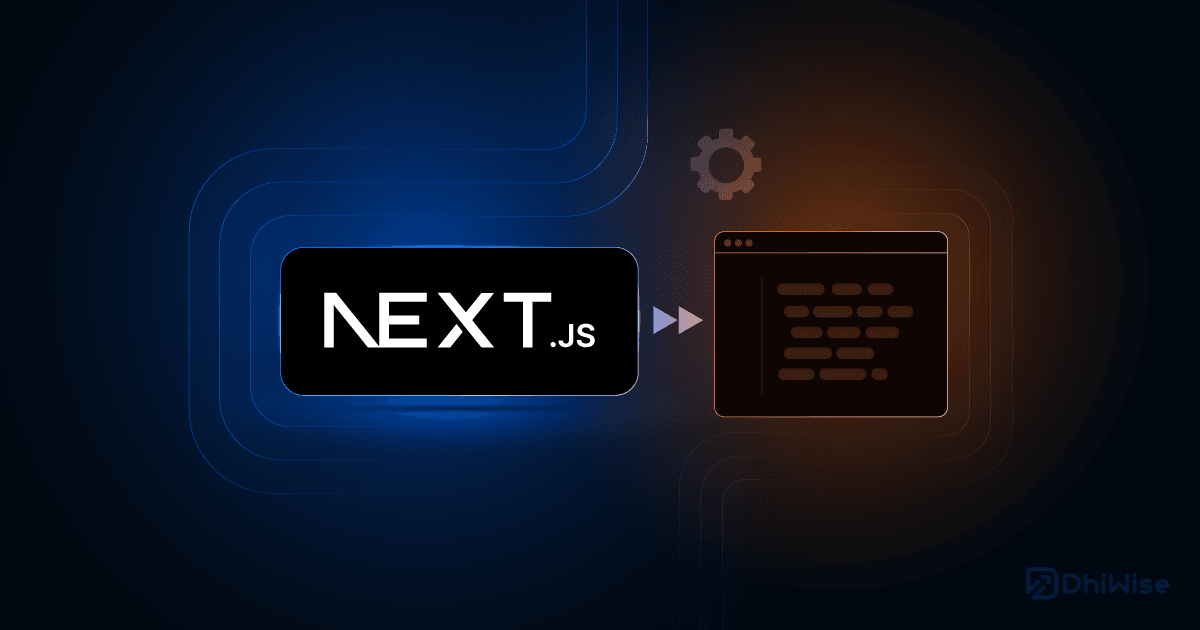
Solving Common Next.js Hydration Errors
Troubleshooting and fixing hydration errors in Next.js applications to ensure consistent rendering between server and client.

Moving Beyond Create React App: Modern Alternatives
With Create React App's deprecation, explore modern alternatives like Vite, Next.js, and Remix for your React projects.

Optimizing Image Delivery with ImageKit and Next.js
Learn how to integrate ImageKit with Next.js for optimized image delivery, transformations, and improved performance.
Subscribe to Our Newsletter
Get the latest articles and project management insights delivered to your inbox.